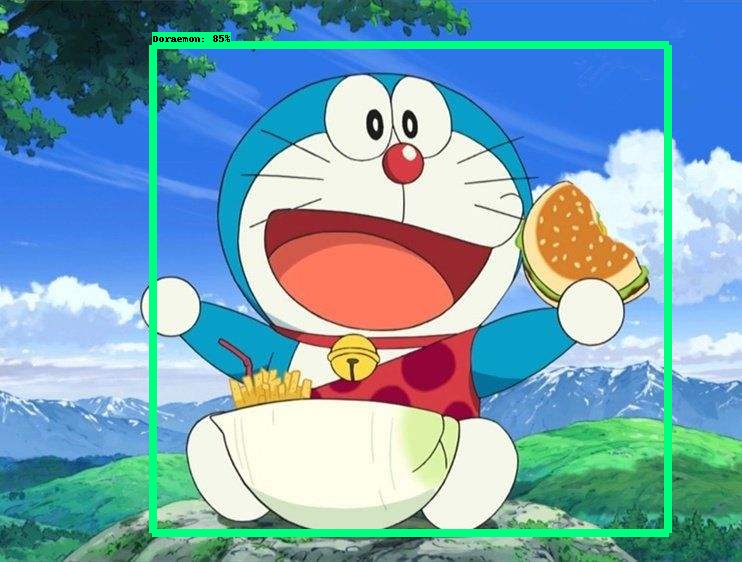使用Tensorflow检测自定义物体
随着深度学习方法的不断发展,越来越多的问题可以借助深度学习的模型来处理。对于一些物体检测特别是人脸、车辆等的检测,使用OpenCV等图像处理工具已经可以很好的处理,而对于自定义的物体,如有些标记,物体的特征等,需要利用自行训练神经网络来进行处理,儿在Tensorflow中给出了一个进行物体检测模型,可以用来训练自己的神经网络。关于该模型使用的文章和教程虽然已经比较多,但在使用的过程中还是遇到了不少问题,这里简单总结。
1. Tensorflow版本
虽然官方的文档中说可以支持Tensorflow2,但实际使用的过程中发现在运行到训练模型的时候,会因为模块tensorflow.contrib在Tensorflow2中被移除而在使用过程中出现错误,并且暂时没有查到可以兼容的方法,以下的代码让人比较无奈。为此暂时只能使用Tensorflow 1.14版本
try: from tensorflow.contrib import opt as tf_opt # pylint: disable=g-import-not-at-top except: # pylint: disable=bare-except pass
2. 手动标记数据
为了训练神经网络,需要首先手动标记需要识别的目标的数据,这里使用的工具是LabelImg。使用该工具打开需要进行标记的图片,将图面中需要进行识别的部分用方框选中,并添加对应的标签,每标记一张图并进行保存后会生成一个xml文件记录对应的标记信息。最后 将标记完成后的图片和对应的xml分别放入train和test两个目录中作为训练集和测试集。
3. 生成训练数据
之后需要将得到的数据转化为Tensorflow训练中所用的TFRecord格式,尝试了自带的脚本create_pascal_tf_record.py,但由于其没有详细说明具体使用方法,只是给了一个针对2012 PASCAL VOC数据的转换命令,没有个给出参数的具体含义,这里使用了一般的教程中给出的转换方法,即首先将标记的数据转换为csv文件,然后再将csv文件和图片一起转换为TFRecord格式(TFRecord文件中就已经包含了图片本身的信息)。涉及两个转换的脚本如下
#XML转csv import os import glob import pandas as pd import xml.etree.ElementTree as ET def xml_to_csv(path): xml_list = [] for xml_file in glob.glob(path + '/*.xml'): print(xml_file) tree = ET.parse(xml_file) root = tree.getroot() i = 0; for member in root.findall('object'): value = (root.find('filename').text, int(root.find('size')[0].text), int(root.find('size')[1].text), member[0].text, int(member[4][0].text), int(member[4][1].text), int(member[4][2].text), int(member[4][3].text) ) xml_list.append(value) column_name = ['filename', 'width', 'height', 'class', 'xmin', 'ymin', 'xmax', 'ymax'] xml_df = pd.DataFrame(xml_list, columns=column_name) return xml_df def main(): for directory in ['train', 'test']: image_path = os.path.join(os.getcwd(), 'images/{}'.format(directory)) xml_df = xml_to_csv(image_path) print(image_path); print('data/{}_labels.csv'.format(directory)); xml_df.to_csv('data/{}_labels.csv'.format(directory), index=None) print('Successfully converted xml to csv.') if __name__ == '__main__': main()其中需要注意将一个xml文件转为value数组时,需要根据实际xml的情况设定member对应的位置,这里使用的是4。转换的图片文件放在images/train和images/test目录下,运行完成后会在data目录下生成train_label.csv和test_label.csv。
from __future__ import division from __future__ import print_function from __future__ import absolute_import import os import io import pandas as pd import tensorflow.compat.v1 as tf; from PIL import Image from object_detection.utils import dataset_util from collections import namedtuple, OrderedDict flags = tf.app.flags flags.DEFINE_string('csv_input', '', 'Path to the CSV input') flags.DEFINE_string('output_path', '', 'Path to output TFRecord') FLAGS = flags.FLAGS # The index of the first class has to be 1! # Do not use 0. DO NOT! def class_text_to_int(row_label): #这里XXXXXX为标记图片时所使用的标签名称 if row_label == 'XXXXXX': return 1 else: return 0; def split(df, group): data = namedtuple('data', ['filename', 'object']) gb = df.groupby(group) return [data(filename, gb.get_group(x)) for filename, x in zip(gb.groups.keys(), gb.groups)] def create_tf_example(group, path): with tf.gfile.GFile(os.path.join(path, '{}'.format(group.filename)), 'rb') as fid: encoded_jpg = fid.read() encoded_jpg_io = io.BytesIO(encoded_jpg) image = Image.open(encoded_jpg_io) width, height = image.size filename = group.filename.encode('utf8') image_format = b'jpg' xmins = [] xmaxs = [] ymins = [] ymaxs = [] classes_text = [] classes = [] for index, row in group.object.iterrows(): xmins.append(row['xmin'] / width) xmaxs.append(row['xmax'] / width) ymins.append(row['ymin'] / height) ymaxs.append(row['ymax'] / height) classes_text.append(row['class'].encode('utf8')) classes.append(class_text_to_int(row['class'])) tf_example = tf.train.Example(features=tf.train.Features(feature={ 'image/height': dataset_util.int64_feature(height), 'image/width': dataset_util.int64_feature(width), 'image/filename': dataset_util.bytes_feature(filename), 'image/source_id': dataset_util.bytes_feature(filename), 'image/encoded': dataset_util.bytes_feature(encoded_jpg), 'image/format': dataset_util.bytes_feature(image_format), 'image/object/bbox/xmin': dataset_util.float_list_feature(xmins), 'image/object/bbox/xmax': dataset_util.float_list_feature(xmaxs), 'image/object/bbox/ymin': dataset_util.float_list_feature(ymins), 'image/object/bbox/ymax': dataset_util.float_list_feature(ymaxs), 'image/object/class/text': dataset_util.bytes_list_feature(classes_text), 'image/object/class/label': dataset_util.int64_list_feature(classes), })) return tf_example def main(_): writer = tf.python_io.TFRecordWriter(FLAGS.output_path) #运行前将YYYYYY改为train或test path = os.path.join(os.getcwd(), 'images/YYYYY/') examples = pd.read_csv(FLAGS.csv_input) grouped = split(examples, 'filename') for group in grouped: tf_example = create_tf_example(group, path) writer.write(tf_example.SerializeToString()) writer.close() output_path = os.path.join(os.getcwd(), FLAGS.output_path) print('Successfully created the TFRecords: {}'.format(output_path)) if __name__ == '__main__': tf.app.run()使用方法如下,运行后将得到train.record和test.record两个文件
python generate_tfrecord.py --csv_input=data/train_labels.csv --output_path=train.record python generate_tfrecord.py --csv_input=data/test_labels.csv --output_path=test.record
4. 定义模型参数
模型参数可以参考ssd_mobilenet_v2_coco.config,并对其中一些部分做修改,因为这里只需要检测自定义的一种物体,为此将num_classes修改为1,另外将fine_tune_checkpoint、train_input_reader,eval_input_reader中的相关路径改为实际对应的路径。
另外可以根据计算机的性能适当调整batch_size的大小,更大的batch_size会导致内存占用的大幅上升,但能够提升计算的收敛速度。
5. 训练和导出模型
完成以上准备后可以开始运行训练过程,参数分别为训练使用的配置,训练模型保存的路径,训练的步数和进行效果预估的步数
python model_main.py \ --pipeline_config_path=training/ssd_mobilenet_v2_coco.config \ --model_dir=training \ --num_train_steps=15000 \ --num_eval_steps=2000 \ --alsologtostderr完成训练后需要对训练的模型进行导出,导出的命令如下,其中model.ckpt选择对应目录中后缀值最大的一个,导出后会得到模型文件result/frozen_inference_graph.pb
python3 export_inference_graph.py \ --input_type=image_tensor \ --pipeline_config_path=training/ssd_mobilenet_v2_coco.config \ --trained_checkpoint_prefix=training/model.ckpt-15000 \ --output_directory=result
6. 使用模型进行物体检测
在完成以上全部步骤后就可以开始对图片中的物体进行检测了,检测的脚本如下,检测的图片保存为in.jpg,运行后会输出进行标记的文件out.jpg
import numpy as np import tensorflow as tf from utils import label_map_util from utils import visualization_utils as vis_util import cv2 PATH_TO_CKPT = 'result/frozen_inference_graph.pb' PATH_TO_LABELS = 'training/pascal_label_map.pbtxt'; NUM_CLASSES = 1 detection_graph = tf.Graph() with detection_graph.as_default(): od_graph_def = tf.GraphDef() with tf.gfile.GFile(PATH_TO_CKPT, 'rb') as fid: serialized_graph = fid.read() od_graph_def.ParseFromString(serialized_graph) tf.import_graph_def(od_graph_def, name='') label_map = label_map_util.load_labelmap(PATH_TO_LABELS) categories = label_map_util.convert_label_map_to_categories(label_map, max_num_classes=NUM_CLASSES, use_display_name=True) category_index = label_map_util.create_category_index(categories) with detection_graph.as_default(): with tf.Session(graph=detection_graph) as sess: image_tensor = detection_graph.get_tensor_by_name('image_tensor:0') detection_boxes = detection_graph.get_tensor_by_name('detection_boxes:0') detection_scores = detection_graph.get_tensor_by_name('detection_scores:0') detection_classes = detection_graph.get_tensor_by_name('detection_classes:0') num_detections = detection_graph.get_tensor_by_name('num_detections:0') image_np = cv2.imread('in.jpg'); image_np_expanded = np.expand_dims(image_np, axis=0) (boxes, scores, classes, num) = sess.run( [detection_boxes, detection_scores, detection_classes, num_detections], feed_dict={image_tensor: image_np_expanded}) print(scores); vis_util.visualize_boxes_and_labels_on_image_array(image_np, np.squeeze(boxes), np.squeeze(classes).astype(np.int32), np.squeeze(scores), category_index, use_normalized_coordinates=True, line_thickness=8) cv2.imwrite('out.jpg', image_np)实现了一个检测图面中哆啦A梦的模型,其检测的效果如下,总体上还是可以的。